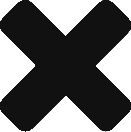Policy Brief and Purpose
Thames & Hudson Ltd’s Hybrid Working Policy replaces the Interim Working-from-Home Policy.
There are two aspects to our Hybrid Working Policy: Working from Home and Working from Anywhere. The purpose of this Hybrid Working Policy is to safeguard the interests of both the staff and the company by outlining the working conditions and expectations and describing compliance expectations.
As set out in your Contract of Employment, your usual place of work is 181A High Holborn. This remains unchanged. However, working practices have changed in recent years and we welcome the flexibility that hybrid working can offer.
Scope
Most roles can benefit from hybrid working. However, these arrangements will not apply to staff whose roles require their presence at the office. They will also not apply if we have already agreed to a flexible working pattern with you. If that is the case, these arrangements will continue to apply.
Working from Home
For most roles based at 181A High Holborn, you may work from home for up to two days a week (pro rata for part-time staff; see table below). The two days of the week that you work from home must be agreed with your Line Manager. Exceptions to this standard must be agreed by the CEO and confirmed in writing by HR. A decision on this will be based on the requirements of your role, the needs of your department, the impact that the exception creates on others and, if relevant, medical advice. The principle is that three-fifths of your working time should be in the office, so if, owing to leave or a bank holiday, you are working shorter weeks, please use the part-time table to judge the requirement. For example, during May there are two bank holidays: if you worked two days in the office during one of those weeks and three during the other, you’d be matching the requirement of someone working a 4-day week.
If you have a part-time contract, you will need to agree the days you may work from home with your Line Manager, ensuring that the number of days worked in the office meets the pro-rata requirement.
| Contracted number of days per week | Number of days required in the office |
| 4 days a week | 5 days over a fortnight |
| 3 days a week | 8 days a month |
| 2 days a week | 5 days a month |
| 1 day a week | 5 days every two months |
If you do not have the appropriate private space, a quiet working environment and suitable equipment, including sufficient internet speed, to work safely and productively at home, you may need to work from the office full-time. If you have not done so already, you should complete the DSE Home Self-Assessment. This should be reviewed whenever there is a change to your circumstances such as moving to a new address. T&H will not be liable for additional office or IT equipment that you may need in order to perform your duties if you choose to work from home.
Working at the office will remain subject to our Working at 181A Policy and any amendments we may make to it. We reserve the right to revoke remote working rights.
By ‘working from home’ we mean working from the address we have for you in our HR records. It is imperative that you inform us if you move home, or if you will be working from an address other than your home address.
The Working from Home aspect of this policy is based on you continuing to live within a reasonable commuting distance of London to enable you to come into the office.
On days you work in the office, you will need to work your minimum contracted hours, i.e. 7.25 hours for full-time employees or as specified in your contract for part-time employees (not including your one-hour lunch break and any travel time). If the start and finish times are different to your contracted daily working hours (usually 9:15-5:30), these will need to be agreed with your Line Manager, take account of the core business hours of 10 am–4 pm and accord with business needs. Please also indicate these hours in your Outlook calendar to assist with the coordination of meetings.
Working from Anywhere (WfA)
In addition to most staff being able to work from home for two days a week, we also offer staff who have been working at T&H for at least 12 months a total of 15 days a year (pro rata for part-time staff) to be used to work additional days at home, elsewhere in the UK or abroad.
All WfA arrangements (i) are subject to manager approval, (ii) need to be applied for – using the attached form, which may also be found on the Intranet – with at least four weeks’ notice, and (iii) must be recorded on Staffology once approved. A decision on this will be based on your role’s requirements, your department’s needs, the impact of your absence on others and any other relevant factors. You do not need to use all 15 WfA days at once, you may ask for WfA days to be added to annual leave, but you may not be absent from the office for more than four weeks at any one time. Any requests beyond these parameters will need to be approved by the CEO and/or Head of HR.
As with the Working from Home policy, you need to ensure that you have the appropriate private (or co-working) space, a quiet working environment and suitable equipment, including sufficient internet speed, to work safely and productively at your WfA location. Depending on the time zone of your location, you will be required to work when the UK office is officially open (applicable when working in Europe, for example), or for a minimum of four hours when the UK office is officially open (applicable when working in the Americas or Australia, for example). The overlap of your WfA working hours and those of the UK office must be agreed in advance with your Line Manager.
You need to ensure that you abide by the country’s local employment laws and do not undertake any contract negotiations on behalf of T&H while you’re abroad.
Please note that this WfA policy will initially be trialled for a period of two years from the beginning of 2024 and will then be reviewed.
Your Contract of Employment
This Hybrid Working Policy does not form part of your Contract of Employment (which states that your place of work is 181A High Holborn) and, accordingly, we may amend or withdraw it at any time, including requiring you to work in the office for more or fewer days than set out here, or as agreed with your Line Manager. If this occurs, we will give you reasonable notice of the implementation of the new working arrangements.
Unless we agree to a change in your working hours, these will remain as set out in your Contract of Employment, including taking a one-hour unpaid lunch break between the hours of noon and 3 pm. Your contractual obligations, duties and responsibilities remain unchanged by working from home and you are subject to the same performance measures and objectives that apply when you work in the office. You should not be engaged in other activities during working hours and may not work for anyone other than T&H.
Employee Policies and Procedures
Our Employee Policies and Procedures continue to apply while you work from home, although some administrative processes may necessarily be changed to accommodate these working arrangements.
Communications
Save for during your lunch break, you are expected to be online and contactable by email, phone and Teams/Zoom during your contracted hours of work and you should consult your Line Manager if your daily work pattern differs from your contracted hours (usually 9:15 am–5:30 pm).
You should keep in regular contact with your Line Manager, members of your team and other colleagues and respond promptly to any requests for conversations or meetings. If, because of WfA, your working hours are different, please include them in your out-of-office autoresponder. If you are a Line Manager of someone who is WfA, please ensure that you set up remote one-to-one meetings and enable remote access to other relevant meetings to enable good communication. It is also good practice to indicate in your Outlook calendar which days you are working away from the office, to assist with scheduling meetings.
Sickness and Holidays
In accordance with the procedure set out in our Sickness Absence Management Policy, even on days you are working from home or abroad, you must notify your Line Manager and HR if you are unable to work because you are unwell. Please do not continue to work if you are unwell, as this can interrupt your recovery and lead to further ill health.
Holiday requests should be approved and recorded in the usual way through Staffology. If you are taking part of a week off, or it is a bank holiday, the remainder should be three-fifths working in the office, as per the table above for part-time staff.
Well-being
Following the pandemic, it is understood that working away from the office comes with its own pressures and stresses and you and your Line Manager need to ensure that your working patterns and practices are not detrimental to your physical or mental health and well-being.
Please refer to our Employee Assistance Program for well-being resources. Please see Appendix A for Remote Working tips.
Homeworking and Childcare
We learnt during lockdown about the challenges faced by parents and carers and these challenges can surface when you are working from home. WfH is not a substitute for childcare or care for another adult. If a child or adult needs care during working hours, another responsible individual is expected to be present. In the event that you require flexibility in your working day, you should discuss your personal circumstances with your Line Manager and HR.
Training, Learning and Development, and Induction
Training is a key part of our employee development. Some courses will be held online but most are more effective in person. You will be expected to participate in any departmental or general training sessions you agree with your Line Manager and come into the office to do so if required.
The induction of a new starter is best achieved by being in the office. Therefore, new starters are expected to be in the office for four-fifths of their working week in the first two months of their probationary period, and their Line Manager must arrange either to be there on the same days or arrange a suitable mentor from the team to supervise their development and integration, in person. Internships, which are developmental roles, should also follow this working pattern as much as possible.
Departmental and Company Events
Events, including all-staff days, sales summits and launches, will also be considered part of your working day, and as such, need to be prioritised and attended in person.
Equipment
On days that you work in the office, you need to bring your laptop to work although monitors are available. There are also lockable spaces in which to leave your laptop, stationery and paperwork overnight. These spaces are limited and are not intended for long-term storage. All lockers will come with a key, for which you are responsible whilst it is in your possession. The lockers will be available on a first come first serve basis. If you do not require anything stored overnight, please remove your items and leave the key in the locker ready for other staff members to use the next day.
If you have any additional IT and other equipment needs for home-working, we will discuss these with you but we cannot necessarily duplicate your office set-up at home. Equipment supplied by the Company remains our property and will be maintained by our IT Department and insured under our policy of insurance. However, you are responsible for all equipment while it is in your possession, and you must take appropriate care to protect it from theft and damage. You may be responsible for damage that goes beyond normal wear and tear. The Company cannot accept responsibility for damage or repairs to employee-owned equipment.
The Company is not responsible for your personal phone or internet connection, but in order to be able to work from home you should maintain an internet connection with an appropriate speed. You should download and use our Ring Central app for phone calls so that you will not be charged. Please contact IT for advice if you have any problems: it.support@thameshudson.co.uk.
When you leave T&H, all Company equipment and property must be returned to us.
Health and Safety
Please follow all aspects of our Health and Safety Policies that apply to home working and any health and safety instructions we may give you from time to time. However, you are also responsible for taking care of your health and safety while working at home and maintaining a safe and
functional workspace free from hazards.
You will be provided with a DSE (Display Screen Equipment) Assessment when you first join us, but you are welcome to ask for a refresher at any time. You will be expected to follow DSE guidelines.
Please contact our Operations Manager and copy in your Line Manager and HR if you have any health and safety concerns or an accident occurs while you are working from home.
On its part, the Company must ensure that all IT equipment we provide for home working is safe and fit for use, and advice will be provided to you, if required, on how to use it safely. During working hours you can obtain assistance from our IT department for any problems or issues: it.support@thameshudson.co.uk.
The Company will meet the cost of an annual eye test, if required. Please contact HR for an eye-care voucher. We will also make a contribution towards occupational health glasses if required solely for
computer use.
Confidentiality and Security
While working from home, you are responsible for maintaining the security of Company equipment and systems and for business confidentiality. You will need to ensure that matters you are working on remain confidential. Please refer to the Company’s Confidentiality Policy. This can be found in the Working at T&H section in our Employee Policies & Procedures.
In particular:
• Use your Company laptop only for T&H work and ensure that it is password protected, kept safely and securely, and locked when unattended. If you are working in a public space, please take care to ensure that your screen is not visible to others.
• Ensure your internet network is secure, installing any legitimate updates to your computer or other equipment when prompted to do so (including virus software and firewalls as directed by the Company).
• Ensure that you disconnect from GlobalProtect when you finish work each day or your laptop is left unattended.
• You should not allow family members, friends or any third parties to use your laptop or use it to download large non-work-related files such as films and music or to access inappropriate sites such as gambling and pornography.
• Keep all papers containing confidential information secure when not in use and when finished ensure that they are shredded or destroyed.
• Take good care of T&H property and paperwork when travelling to and from the office. In the event of loss or theft, please report this immediately to IT.
Additional safety requirements and security measures may be required if you are using your own electronic devices for work purposes, including your phone. Phones should be password, fingerprint or face-ID protected. Passwords should be kept confidential.
You should raise any concerns or questions about the use of our systems and data security with IT.
Keeping Personal Data Confidential
You should take great care in disclosing your personal data, including, in particular, your address and personal telephone numbers. We appreciate that these details may be needed to arrange work couriers or deliveries. You should not provide personal data relating to your colleagues or business contacts to any third party, whether for couriers or otherwise, without their express permission.
If you discover or suspect that there has been an incident involving the security of information or data relating to anyone working for or with T&H, please report it immediately to our Head of IT Compliance, copying in our Operations Manager.
Your Home
You may need to inform your building/contents insurer or mortgage provider of your home-working arrangements.
Although unlikely, we or our contractors may need to visit your home, for example to carry out services and repairs to Company equipment or collect Company property, whether during this home-working arrangement or when your employment ends. We will give you as much notice as possible that a home visit is required.
If you have a question on any aspect of this Hybrid Working Policy, please contact HR.
APPENDIX A
Please contact the Operations team if you have not completed the DSE Home Self-Assessment in the past year.
Remote-Working Tips
• Choose a quiet and distraction-free working space.
• Have an internet connection that is adequate for the job, and if possible connect to your router via a cable rather than wifi.
• Dedicate your full attention to your job during working hours.
• Have regular breaks away from your workstation, including a full lunch hour.
• Ensure your schedules overlap with those of your team members in order to maximise communication and complete tasks well.
• Update your status on Outlook when you are on planned leave or if your working hours are unusual.
Workstation Set-Up
The following is a step-by-step approach to assist you in setting up your workstation:
• Chair: adjust the height so your elbows are above your desk or forearms placed on the armrest/table, adjust the chair’s backrest to support the lower back.
• Feet: your feet should be flat on the floor, or use a footstool.
• Keyboard: place the keyboard as close to the front edge of the desk as is comfortable.
• Stationery: most commonly used items on the desk should be placed within arms’ reach.
• Remember to change your position, take regular short breaks and stay well-hydrated.